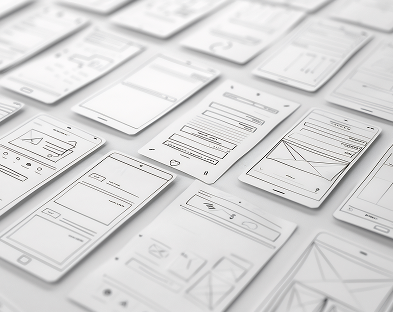Leadership
Management
How collaboration makes us better designers - part 2
Wireframing is a foundational step in the digital design process. Whether you're designing a website, mobile app, or digital product, a wireframe acts as a schematic or blueprint—outlining structure, hierarchy, and functionality before visual design and development begin.In essence, wireframes are low-fidelity representations of a product's layout. They are intentionally minimalistic to focus on user experience (UX), content placement, and user flow, rather than on visual elements like colours, typography, or branding.
Why Wireframes Matter
Wireframes are critical to aligning cross-functional teams. They create a shared understanding of what a digital product will do, not just what it will look like.
Benefits include:
- Clarifying Requirements: Ensures stakeholders, developers, and designers are aligned from the start.
- User-Centric Focus: Prioritises usability by mapping key user journeys.
- Iterative Testing: Enables rapid feedback and usability testing early in the process.
- Time and Cost Efficiency: Reduces rework later by ironing out structural issues upfront.
Types of Wireframes
- Low-Fidelity Wireframes Basic sketches or grayscale blocks used to test content layout and information architecture. Tools: Paper, Balsamiq.
- Mid-Fidelity Wireframes More precise representations with basic UI elements. These often use grid systems and actual content rather than placeholders.
- High-Fidelity Wireframes (a.k.a. Prototypes) Include interactive elements, screen transitions, and often resemble the final product’s logic (but not necessarily its visual design). Tools: Figma, Axure, Adobe XD.
Key Elements of a Wireframe
- Low-Fidelity Wireframes Basic sketches or grayscale blocks used to test content layout and information architecture. Tools: Paper, Balsamiq.
- Mid-Fidelity Wireframes More precise representations with basic UI elements. These often use grid systems and actual content rather than placeholders.
- High-Fidelity Wireframes (a.k.a. Prototypes) Include interactive elements, screen transitions, and often resemble the final product’s logic (but not necessarily its visual design). Tools: Figma, Axure, Adobe XD.