Digital accessibility collaboration: why copywriters and developers must work together
Digital accessibility collaboration: why copywriters and developers must work together

Digital accessibility ensures that as many people as possible can interact with websites and digital products, including those with limited abilities. For people with disabilities, technology makes things possible. For that to happen, creating accessible content is essential.
The web is meant for everyone. When it truly meets that goal, it becomes accessible to people with diverse hearing, movement, sight and cognitive abilities.
Accessibility within multidisciplinary teams is crucial. Building genuinely inclusive digital experiences requires collaboration across multiple roles, not just developers or designers.
It involves product managers, UX/UI designers, developers, copywriters, QA testers and more, all working toward a shared goal: making products usable by everyone, regardless of ability.
Copywriting for accessibility
A copywriter’s role in accessibility is critical but often underestimated.
The way words are written, structured and presented can have a major impact on how inclusive and usable the content is for people with disabilities.
Good accessibility writing means:
- Using precise, clear and simple language
- Creating scannable content (short sentences, bullet points and clear structure)
- Building clear hierarchies with descriptive headings
- Writing descriptive links and CTAs with meaningful context
Copywriters also play a role in inclusive communication by using gender-neutral and culturally respectful language, avoiding ableist expressions and paying attention to tone and representation.
The same applies to error messages, which should always be clear, specific and helpful.
While developers implement alt attributes, copywriters are often responsible for writing the actual alt text, which must be accurate, concise and relevant to the image’s purpose in context.
Ultimately, the copywriter’s job is to ensure that words serve everyone. That means writing clearly, inclusively and intentionally so that no user is left behind.
Developers and accessibility
Accessibility in web development means enabling as many people as possible to use digital products such as websites, apps or software.
Developers are responsible for implementing accessibility features and ensuring that assistive technologies such as screen readers, magnifiers or keyboard navigation can interact properly with the content.
They bring accessibility to life through:
- Semantic HTML: using proper tags to express meaning and structure so assistive technology can interpret content correctly
- Keyboard navigation: supporting users who cannot use a mouse
- ARIA (Accessible Rich Internet Applications): improving accessibility for complex UI components like tabs, modals and accordions
- Accessible forms: including clear, descriptive error messages
- Contrast and visibility: ensuring text and background colours meet readability standards
- Alt text and video descriptions: providing mechanisms for inclusive media
Accessibility is not just a feature. It is a foundation. A product is only finished when it is usable by everyone.
A collaborative workflow for accessibility
To make accessibility part of the process, copywriters and developers must work together from the very beginning. The first step is to plan for accessibility as a team.
Start by:
- Defining accessibility goals
- Identifying components that need accessible copy (buttons, links, forms, images, tooltips, etc.)
- Agreeing on terminology and inclusive language
Example workflow
- Designers and copywriters work on wireframes with real content instead of placeholder text.
- Copywriters write headings, link text, alt text and form labels in context.
- Developers review and flag any copy that needs adaptation for semantic HTML (for example, character limits or tooltip length).
- Copywriters provide finalised content with accessibility annotations that indicate which images need alt text and what it should say.
- Developers implement semantic HTML and accessibility markup such as aria-label, alt and aria-describedby.
- Teams test accessibility together.
The impact for users and products
When copywriters and developers collaborate, accessibility becomes part of the product’s DNA and that benefits everyone.
Collaboration ensures both the technical structure and the language are usable for all users, including people with disabilities such as screen reader users or those with cognitive impairments.
This approach improves WCAG compliance, reduces legal risk and expands your product’s reach to a wider audience.
When microcopy such as button labels, tooltips and error messages is clear and context-aware, users navigate with greater confidence.
When developers correctly implement that copy with proper labels and markup, the experience becomes seamless.
Now that the European Accessibility Act is in force, it is more important than ever for teams to work together to ensure that products and services are accessible to everyone, with or without disabilities.
We hope this article supports your digital accessibility journey.
.avif)

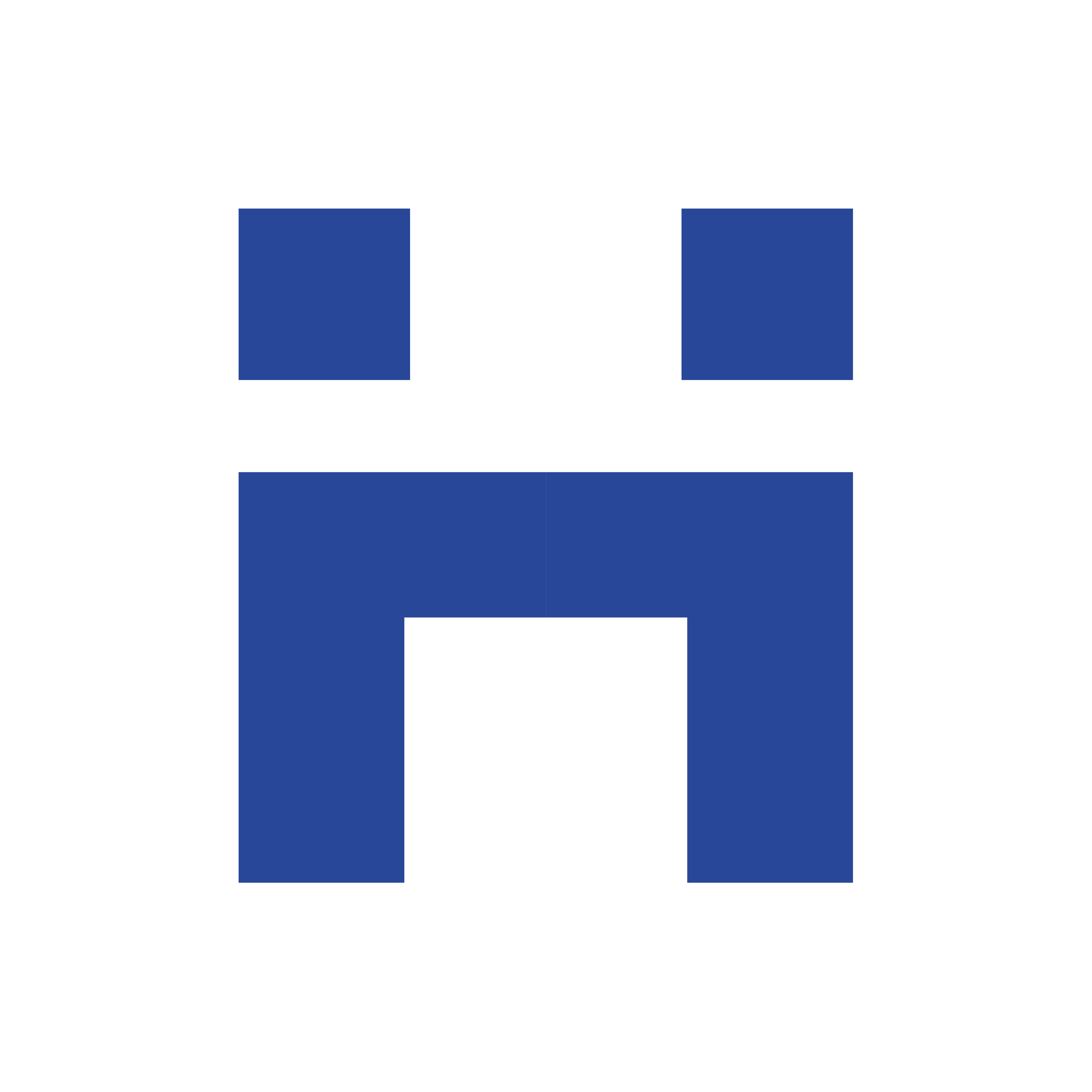


















.avif)